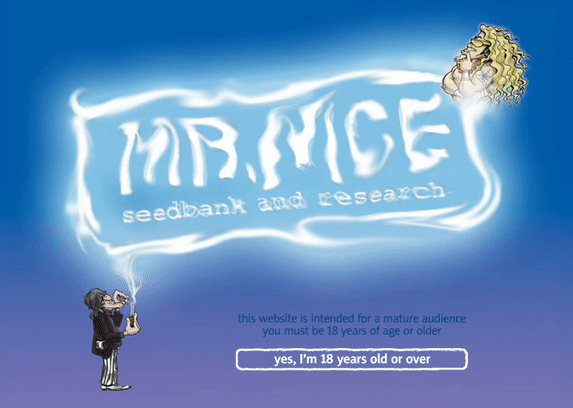- Your cart is empty
- Continue Shopping
How the auctions work!
If you have already had some experience bidding here on the Mr. Nice Auctions, the principal is still the same. We are an online auction site, where to can bid on everything Mr. Nice!
Timer
The Auctions are always is on a timer, which takes approximately 3-4 days to complete its cycle. Therefore, it highly important to take into account when a specific auction will end (time and date). The way to win is to be online and active when the auction is about to end or to enter the maximum amount you’d like to spend on an auction as we have proxy bidding on all auctions! This will ensure, that you are indeed the highest bidder.
How to bid!
Step 1 (Auctions page) – To place a bid, first, go to any of our auction pages:
Step 2 (Select) – Next, choose and click on any available strains being auctioned. Once you click on it, you will be directed to the page of that specific auction!
Step 3 (Price) – look at the starting/current bid of the auction.
Step 4 (Choose amount) – Fill in the price you desire to pay (minimum bid increment is 0.50€ cents).
Step 5 (Click bid) – Click the pink bid button to place your bid!
Step 6 (My auctions) – The auctions you bid on and win will be uploaded onto the ”my auctions” page (active auctions). To add, you can also click on add to watchlist, which will make them pop on the right sidebar, under the social media feed.
Step 7 (Checkout) – Once you are happy with your wins, the next step is to check them out and complete your order! See below
How to check out!
Everything you need to complete your order is done through a 3-step process: cart – checkout – order. Once you win an auction and/or want to buy a strain, all you need to do is add the product to your cart (pay now) and then proceed to check out (place your order).
To check-out your auctions and place your order, there are 2 ways to do this:
Step 1a) Auction wins – after bidding and winning an auction, it will be automatically uploaded to the ”my auctions” page. This is where the auctions you have won will be stored and once you’re ready you can add them to your cart. To do this, just go to “my auctions” and hit “pay now” it will put the auction into your cart. If you want to check multiple auctions that you have won, simply go back to ”my auctions” again to put another item in your cart (and hit ”pay now”). You will have to add each auction individually to your cart!
Step 1b) Auctions History – If you go to ”auctions history”, you will see a list showing the history of the auctions you have won and participated in. To check out an auction, simply go to the page of the specific auctions(s) by clicking on the name. Once you’re on the page, hit “pay now”, which will put the auction into your cart. You have to add each auction individually to your cart!
Step 2) My cart – Here, you can gather your order together (an order may consist of as many auctions and/or buy now items as you want). From your cart you can then check out by clicking the ”proceed to checkout” button.
Step 3) Checkout pg.1 – After clicking on the ”proceed to checkout” button. Next, you have to fill in your billing/shipping details and choose your payment method on the 1st checkout page.
Step 4) Place the order – At the bottom of the checkout page, read and accept the terms & conditions and click on the ”place order” button. After placing your order, follow the payment instructions clearly given on the next page.
Step 5) Checkout pg.2 (final) – Follow the details and payment instructions given on the final checkout page so things can be processed efficiently for both parties!
Check the status of your order
After placing your order, you will receive an email and it will automatically be uploaded to ”My Orders” page in ”My Account”. From your order page, you will be able to clearly see the status of your order (i.e pending payment, processing, sent/completed), etc. The order status will only appear there after you have completed the checkout process and placed your order.
Important! It should be noted, that in order for us to successfully process your order/payment, it is mandatory that you add your chosen products to your cart and check them out. Your cart is there to help you do this: by allowing you to gather together your order (auctions and buy nows) and facilitate you to check them out and successfully place your order.
Little hint!
We now offer the service for members who are in various time zones, which are much too late or too early, making it inconvenient to be online and active right when the auction is about to end! Thus, if you wish to have a specific strain uploaded at a preferred ending time and date, please contact [email protected] and let us know the date, time, and timezone that works best for you! for example; Critical mass, 15/01/2016, 21:00 pm, GMT + 7.
If this is done, your wish can be granted, meaning we can upload your chosen strain to end on your chosen date and time. We are doing this because we have heard from many members that they have to sit up all night, and set their alarm clocks at very inconvenient times to get the best deals! However please keep in mind that some patience is needed as we sometimes can have too many requests.
Thanks and questions!
MNS thanks you for participating in our auctions! We hope you enjoy all the new changes and have much success with bidding! For any questions don’t hesitate to contact B at [email protected].